I recently received the NutriBullet Balance as a gift for an important event I was celebrating. As someone who loves her morning smoothies, it was a very thoughtful present to give me. This is particularly true because I know the price tag for this item isn’t a tiny one.
That said, as much as I’m into personal blenders, I hadn’t even heard of the NutriBullet Balance. When I received it, I felt as though someone had introduced me to a child I didn’t know I’d had. This type of item was right up my alley. Why didn’t I know about it?
First thing the next morning, it was out of the box and the investigation into my NutriBullet Balance began.
What Makes the NutriBullet Balance Different?
The idea behind the NutriBullet Balance is that it eliminates smoothie guesswork. I’ve been making smoothies for long enough that I don’t feel that I do a lot of guessing. That said, I’m not typically functioning at full capacity first thing in the morning. I need all the help I can get.
This super high-tech version of the blender actually has an internal scale, and it hooks up to your smartphone. I know about home thermostats, ovens, fridges and even washing machines that connect with your phone. I had no idea I could connect my breakfast smoothie to an app!
How This Blender Improves Your Smoothie
After the first week of using the NutriBullet Balance, I learned a huge amount about myself and my smoothie-making habits. I absolutely love add-ons. I’m always adding more ingredients in the name of boosting the nutrition in my smoothies. That said, I now know that some of the choices I make are increasing the fat and calorie levels more than I would have wanted.
I connected my NutriBullet Balance to my phone using Bluetooth and the built-in “Smart Nutrition Sensor.” This let me discover nutritional information along with my recipe directions and real-time measurements of what is in the machine. What did I learn about my absolute all-time favorite smoothie with all the bells and whistles? It contains nearly 700 calories. Seven. Hundred. Calories. Yup, all those add-ons add up.
I decided to let the app guide me. I started with the built-in recipes. There are a lot of choices you can make, and it customizes them based on your dietary preferences and nutrition goals. I was pleasantly surprised with what it dished out. Then, I moved on to the DIY section that let me create my own based on what I learned from previous uses in conjunction with some of my old favorite go-to recipes. Success!
I’ve fine-tuned my favs so they’re closer to 350 calories, still tasty, still filling and still nutritious. This gadget is certainly gimmicky. At the same time, for the amount I use it, I can appreciate the gimmick. I don’t know how long I’ll keep using the smartphone feature as I get to know the recipes I like the most, but it’s definitely great support, especially when I’m trying something new!




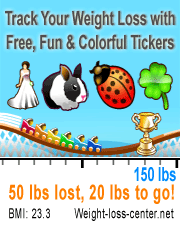
Leave a Reply